Python API Introduction¶
The iTerm2 Python API is a replacement for the AppleScript API that preceded it. It offers a more powerful set of APIs that give the script writer a great deal of control.
Scripts generally take one of two forms:
“Simple” scripts that perform a series of actions, such as creating windows, and then terminate.
“Long-running daemons” that stay running indefinitely while observing notifications or performing some action periodically.
Creating a New Script¶
iTerm2 provides a convenient user interface for creating a new script. Select Scripts > New Python Script. You’ll then be prompted to decide if you want a “basic” script or one with a “full environment”:
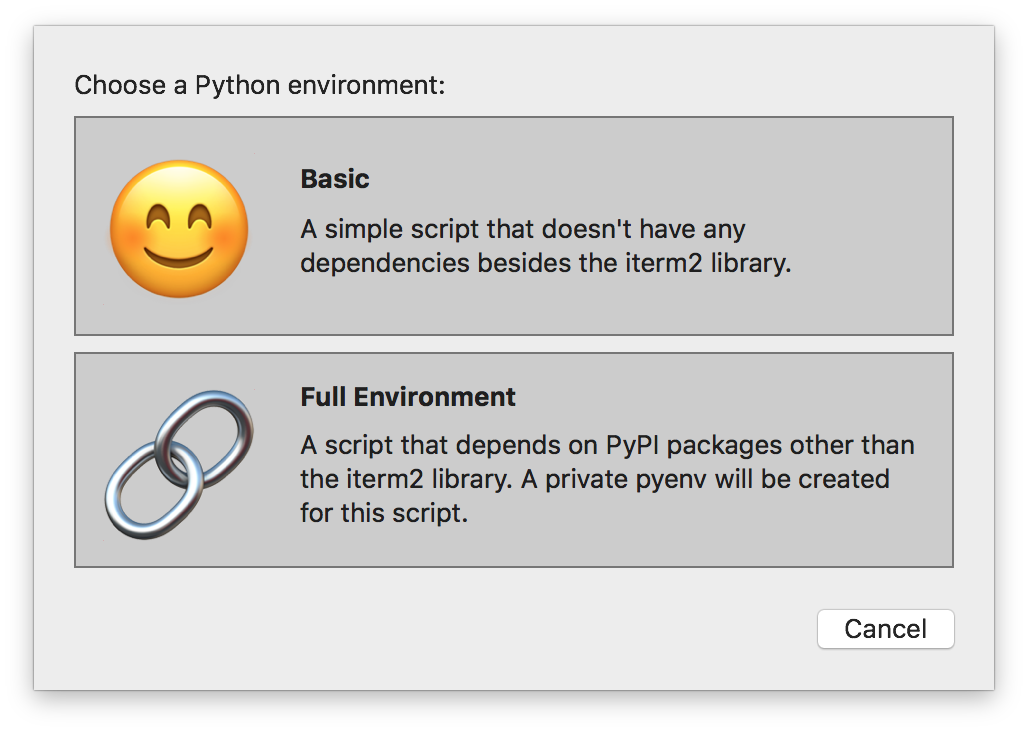
Don’t worry about the difference yet. Pick Basic, since the code in this tutorial does not depend on any Python modules besides the built-in ones.
Next, you’ll be asked if you want to write a simple script or a long-running daemon:
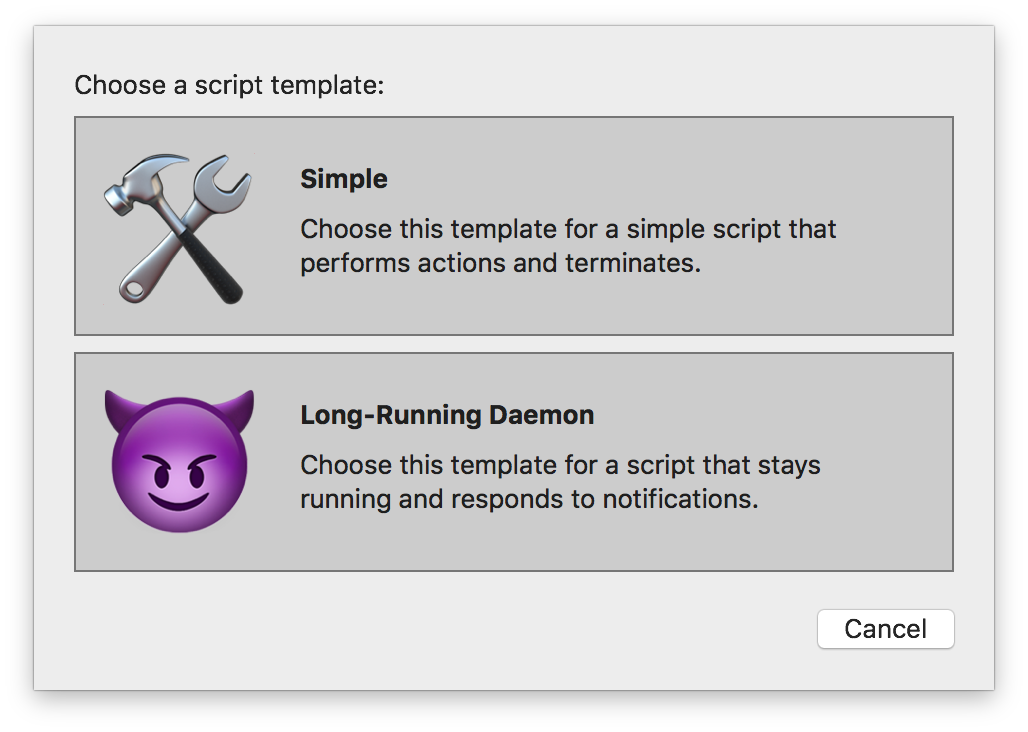
Select Simple, since the tutorial’s example script will just create a window and then exit.
Next, a save panel opens. Give your script a name, and it will be opened in your editor.
The script will be filled with a working example.
Continue to the next section, Example Script.
Other Sections¶
- Python API
Python API Introduction
